New and Improved Campus Dining Site
I was in a meeting this morning with a colleague from ARAMARK, our food service provider. They have an enhanced website that I think might be useful to students – but might also be informative for parents.
The main address is http://wakeforest.campusdish.com/ and like most web pages, it’s pretty easy to navigate.
 You’ll see some headers across the top, and the one that might be the most helpful is the Eat Well menu.
You’ll see some headers across the top, and the one that might be the most helpful is the Eat Well menu.
If you click on that, the first item in the dropdown menu is View Menus, and your students (or you) can look at all our dining venues and see the options for breakfast, lunch, or dinner that day. So if your student is trying to decide where he/she wants to eat on a given day, this web site can show what is on offer.
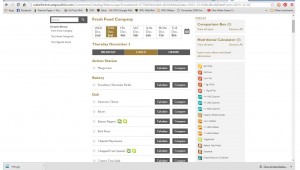 Once you pick a venue and look at the menu, there is a handy chart on the right side of the web site with icons that show which menu options qualify as low sodium, low fat, vegan, whole grain, etc.
Once you pick a venue and look at the menu, there is a handy chart on the right side of the web site with icons that show which menu options qualify as low sodium, low fat, vegan, whole grain, etc.
There is a Calculate button that allows you to preselect which items you will eat and calculate the calories in that meal. ARAMARKs food items are also listed in MyFitnessPal, so if your Deac uses that to track nutritional information, he or she can search on ARAMARK and the food item and log it into the MyFitnessPal app. You can also use the Compare button to compare two different foods.
All these tools are there to help your students have the information they need to make the best food choices and to let them see the range of options – especially healthy ones – being offered. And if they say to you ‘there is nothing good to eat’ or ‘I can’t find healthy options,’ you can see for yourself what is available :)
 The rest of the site has other added benefits. Under Eat Well there is a Wellness item that gives links to articles, information from nutritionists and more. We also have a nutritionist on site, and students can see the On Campus Resources heading under Eat Well for contact information.
The rest of the site has other added benefits. Under Eat Well there is a Wellness item that gives links to articles, information from nutritionists and more. We also have a nutritionist on site, and students can see the On Campus Resources heading under Eat Well for contact information.
— by Betsy Chapman
