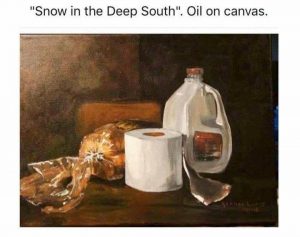Snow?
There is a chance we will see our first snow of the year on Friday. Here is the National Weather Service snow forecast out of Raleigh. Also feels like a good time to share a funny about snow in the South, as viewed from an art lens:
In practical matters, two items from my friends in Student Financial Services. First, tuition was due on 1/1. If you have not paid, please be sure to attend to that as soon as possible. Second, it’s almost tax season, so time to gather documents. Your students can elect to get their 1098-T form electronically, which would be a greener and more sustainable way to access that information. Your students need to provide consent to get their 1098-T form electronically. Here are the instructions to do so:
How do I view my 1098-T online via WIN?
Log into WIN and then navigate to ‘Personal’
To provide (or remove) consent, click on the ‘1098-T Electronic Consent’ link.
In order to provide consent, read the consent, click the checkbox and then press the ‘Submit’ button.
To remove consent, uncheck the checkbox and press the ‘Submit’ button.
Once consent has been submitted or the user selected ‘1098-T Tax Form’ from the ‘Personal’ menu, the user must select the tax year.
Once the desired tax year is chosen, press the ‘Submit’ button and the 1098-T will be displayed.
Click this guide for additional assistance: Accessing Electronic 1098-T Forms via WIN
To print the form, either:
Print directly from your browser and change the page settings to print in landscape orientation.
Copy and paste the page into a document editor (Microsoft Word, Google Docs, etc.) and print from there.